We can use various systems to change the direction of rotation or the axis of rotation in a belt drive. We can also vary the distance between the wheels. With belts, we can change the direction of rotation and the axis of rotation quite easily. However, gear drives require special parts to make these changes. We use different types of gears when two axes are parallel, perpendicular or crossed.
In some gear mechanisms, several cogs or theeth interlock at the same time. These mechanisms are more precise and they transmit more rotary force, or torque.
jueves, 24 de noviembre de 2016
3.3 Belt drives and gear trains.
A belt drive is a system of pulleys connected by belts. Each belt connects a pair of pulleys, so they turn together.
To understand how a belt drive works, we can analyse the example above:
N4 : N1 = D1 x D3 : D2 x D4
N is teh speed of rotation and D is the diameter of the wheel.
To understand how a belt drive works, we can analyse the example above:
- Wheel 1 turns wheel 2 which moves faster because it is smaller. The size ratio between the wheels is D1 / D2 = 1.5. If wheel 1 makes 1 rotation, wheel 2 makes 1.5 rotation.
- Wheel 2 and wheel 3 are connected to the same axis, so they turn together. If wheel 2 makes 1.5 rotations, wheel 3 also makes 1.5 rotations.
- Wheel 3 turns wheel 4, wich moves faster because it is smaller. The size ratio between the wheels is D3 / D4 = 2. If wheel 3 makes 1.5 rotationsm, wheel 4 makes 1.5 x 2 = 3 rotations.
N4 : N1 = D1 x D3 : D2 x D4
N is teh speed of rotation and D is the diameter of the wheel.
3.2 Speed ratios.
The difference in speed depends on the relative sizes of the wheels. If the smaller wheel is three times smaller, it rotates three times faster. This happens because the smaller wheel must rotate three times to cover the same linear distance as the big wheel does in only one rotation.
The relationship between the speeds of the two wheels is inversely proportional to their sizes.
N2 : N1 = D1 : D2
This relationship is called the ratio of transmission, where N is the speed of rotation and D is the diameter of the wheel.
The relationship between the speeds of the two wheels is inversely proportional to their sizes.
N2 : N1 = D1 : D2
This relationship is called the ratio of transmission, where N is the speed of rotation and D is the diameter of the wheel.
3.1 Changes in speed
If we want to increase the speed of a rotary system, we must transmit motion from a larger (input) element to a smaller (output) element. However, when we increase the speed we also decrease the rotary force, or torque.
The opposite is true if we want to decrease the speed of a rotary system. We must transmit motion from a smaller (input) element to a large (output) element. At the same time, we also increase the torque. If the input and output elements are the same size, the rotary speed remains constant. The rotary force will also remain constant.
The opposite is true if we want to decrease the speed of a rotary system. We must transmit motion from a smaller (input) element to a large (output) element. At the same time, we also increase the torque. If the input and output elements are the same size, the rotary speed remains constant. The rotary force will also remain constant.
3. Rotary transmission
Rotary transmission system put two rotating elements into contact. These mechanisms have two purposes:

Pulleys with belts:

Interlocking gears:

- Transferring rotary force from an input location to another location.
- Changing the rotary speed by using rotating elements of different sizes.

Pulleys with belts:

Interlocking gears:

2.2 Pulleys and compound pulley system.
In a system of pulleys, the equilibrium between the forces depends on the path that the rope follows.

F = R
Force = Resistance

F = R /2
Force = Resistance /2

F=R /2 x n
n= the number of movable pulleys
- Pulleys

F = R
Force = Resistance

F = R /2
Force = Resistance /2

F=R /2 x n
n= the number of movable pulleys
sábado, 19 de noviembre de 2016
2.1. Levers.
A lever is a rigid bar that turns around a point called a fulcrum. Various forces may act on the lever at the same time.
Each force produces a specific torque, which is the force multiplied by its distance from the fulcrum.
Torque = Force x Distance
When the forces acting on opposite ends of a lever are equak, we say the lever is equilibrium. We can express this mathematically as the Law of the Lever.
F x d = R x r
F is the force or the effor that we use; d is its distance from the fulcrum; R is the resistance or load that we want to move; and r is its distance from the fulcrum.
Each class of lever has different uses:
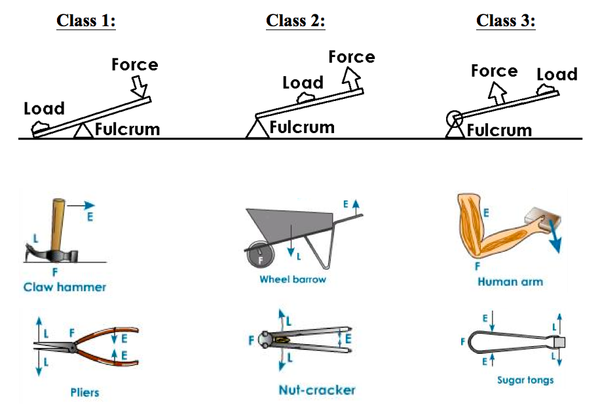
F x d = R x r
F is the force that we apply; d is its distance from the axis of rotation.
R is the resistance in the shaft; and r is the radius of the shaft itself.
Each force produces a specific torque, which is the force multiplied by its distance from the fulcrum.
Torque = Force x Distance
When the forces acting on opposite ends of a lever are equak, we say the lever is equilibrium. We can express this mathematically as the Law of the Lever.
F x d = R x r
F is the force or the effor that we use; d is its distance from the fulcrum; R is the resistance or load that we want to move; and r is its distance from the fulcrum.
- Classes of levers.
Each class of lever has different uses:
- Class 2 levers increase the force that we apply.
- Class 3 levers increase the distance that the end of the lever moves.
- Class 1 levers can do both of those things.
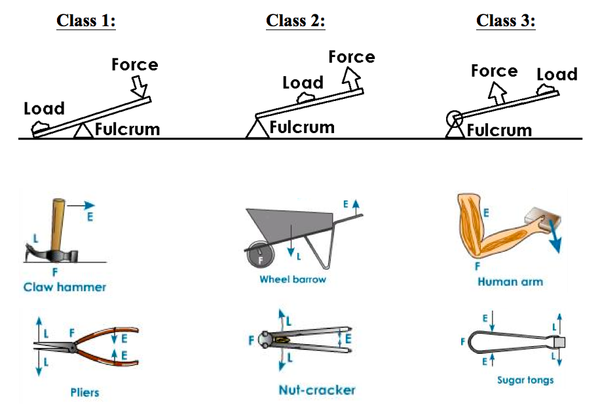
- A hand crank.
F x d = R x r
F is the force that we apply; d is its distance from the axis of rotation.
R is the resistance in the shaft; and r is the radius of the shaft itself.
1.3. Conservation of energy and work in mechanism.
Mechanisms seem to increase force, but they can't create energy on their own. All mechanisms produce the same amount of work that is done to them, including energy that is lost to friction and heat.
If a mechanisms increases force, it must decrease motion. Similary, if a mechanism increases motion, it must decrease force. In this way, energy and work are conserved.
If a mechanisms increases force, it must decrease motion. Similary, if a mechanism increases motion, it must decrease force. In this way, energy and work are conserved.
1.2. Classification of mechanisms.
- Transmission of motion: Linear transmission / Rotary transmission.
- Transformation of motion: Rotary-linear / Reciprocating rotary-linear.
- Motion control: Direction control / Speed reduction.
- Energy accumulation: Absorption-dissipation.
- Connection: Linkage / Support.
1.1. The parts of a mechanism.
Mechanisms transmit and transform force and motion from an input source (motor) to an output receptor. This transmission and transformation lets us perform different types of work wit more comfort and less effort.
INPUT OF FORCE AND MOTION >MECHANISM>OUTPUT FORCE AND MOTION
In the case of a bike, the small-up-and-down motion of our legs transforms into a long linear movement of our whole body.
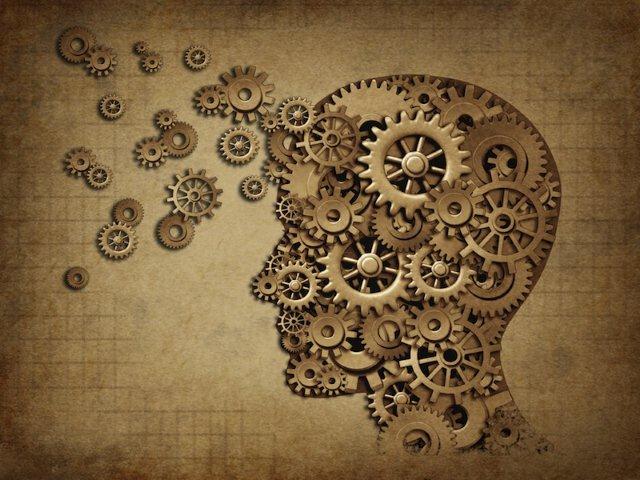
INPUT OF FORCE AND MOTION >MECHANISM>OUTPUT FORCE AND MOTION
In the case of a bike, the small-up-and-down motion of our legs transforms into a long linear movement of our whole body.
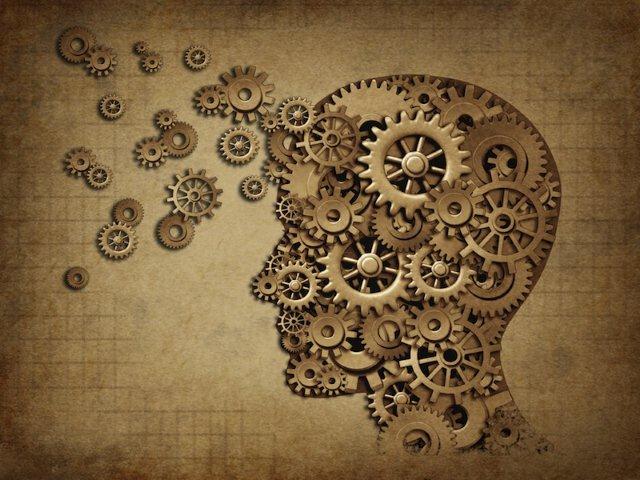
viernes, 18 de noviembre de 2016
What is a mechanism?
The moving parts of a bicycle are examples of everyday mechanisms that make life easier and more enjoyable:
All of these mechanism require an input force and motion from some type of source. Mechanisms transmit motion and force to receptors that finally perform the work.
This is the output force and motion.
-Output: the power or energy supplied by a device.
-Input source: what we put in...
- The chain of a bicycle transfers motion to the back wheel.
- The bar of a seesaw forms a lever that we can use for fun.
- The gears inside old-fashioned clocks let us measure time.
- The pulley system above a well helps us to bring up water.
All of these mechanism require an input force and motion from some type of source. Mechanisms transmit motion and force to receptors that finally perform the work.
This is the output force and motion.
-Output: the power or energy supplied by a device.
-Input source: what we put in...
Unit 5: Mechanisms
I talk about...
- Recognise basic mechanisms that transmit and transform motion.
- Identify simple mechanisms in complex machines.
- Calculate the mechanical advantage for different mechanisms, such as levers, pulleys and gear trains.
- Use a mechanism simulator to reproduce machines using standard symbols.
- Analise the mechanism of a machine or system, as well as their functions.
- Make different mechanisms, using different materials and technique.
- Design and build machines for a particular task.
sábado, 5 de noviembre de 2016
Wikis.
A wiki is a collection of web pages that visitors can edit, modify or expand. In this way, the content grows quickly with the contributions of the people working on it.
Adding new content to a wiki page is quite easy.
Adding new content to a wiki page is quite easy.
- Look for an Edit button and click on it.
- Make changes to the existing content or write a new contribution.
- Look for a Save button and click on it to save the changes.
Creating information: designin and creation web pages.
- Domain names.
2. Host servers.
Companies such as Arsys and Nominalia host web pages offering space on their servers. Domain registration services may also provide hosting, and web page design companies often include both registration and hosting.
3. Designin a web page.
There are no official rules for how a web page must look. However, you need some basic knowledge of design, to insert images or change colours, for example.
Vertical social networks.
The users of vertical networks form communities who have similar reasons for using the application. These reasons, wich can be personal or professional, may include:
- Sharing professional information.
- Sharing general information.
- Sharing photos.
- Sharing videos.
- Live streaming.
Horizontal social networks.
The users of horizontal networks form communities who have diverse interests and a wide variety of reasons for using the application. The most popular examples of horizontal networks are:
- Facebook: This application allows groups of friends to publish both public and private messages with text, links, news, photos and videos.
- Twitter: This social network has some unusual features. Users publish short text messages (tweets of 140 characters). The relationships between users are not always bidirectional. One of the most interesting functions is using hashtags to follow interesting events or topics.
- Google+: This social network allows users to create 'circles' of friends in order to share information. They can share photos and form public or private communities.
Working in the cloud.
Some internet services let us create, save and modify documents online. This is called 'cloud computing'.
The two main advantes of these services are:
Examples: Picassa, flickr, gloogle drive, dropbox...
The two main advantes of these services are:
- Access to our files easily with other people.
- The ability to share our files easily with other people.
Examples: Picassa, flickr, gloogle drive, dropbox...
jueves, 3 de noviembre de 2016
Social bookmarking
Social bookmarking is an internet tool that lets us organise, use and share information more efficiently. The most popular social bookmarking applications are:
- Delicious is a service taht lets us save our favourite web pages along with a description and a list of key words for easier classification
- Diigo defines itself as a multi-tool for knowledge management. It lets us bookmark the pages that we visit and create a digital library in the cloud, with links, notes and images.
- Evernote provides a convenient workspace where we can collect information by capturing articles and images from the Internet. Then we can add notes and share information with other people.
Web pages and RSS
Web pages and Rich Site Summary (RSS) are the most common sources of online information.
- A web page is a collection of documents that can include text, audio, video, images and hypertext links to other web pages. A browser is a program that locates a web page by its address and lets users access the content. A search engine is a web page with a database of information about other web pages and their content.
- Rich Site Summary (RSS) is a subscription service that provides users with frequent updates from media websites, blogs and other sources of information. In this way, people can keep up with current issues that interest them.
WEB 1.0, WEB 2.0, WEB 3.0
- WEB 1.0: In the 1990s, information on the internet was only for reading. It was a network of documents and people couldn't interact with the content. Almost everythinng that people used online was also part of the World Wide Web (www)
- WEB 2.0: This was developed during the first decade of the 21st century. In this web, information became bidirectional. New services appeared and became popular, such as email, chats, videoconferences, forums, blogs. wikis and programs for person to person. Socsil networking was born.
- WEB 3.0: From 2006 onwards, new technologies allowed the integration of data and the web so that programs could 'understand' and work with the information that they received.
Suscribirse a:
Comentarios (Atom)



